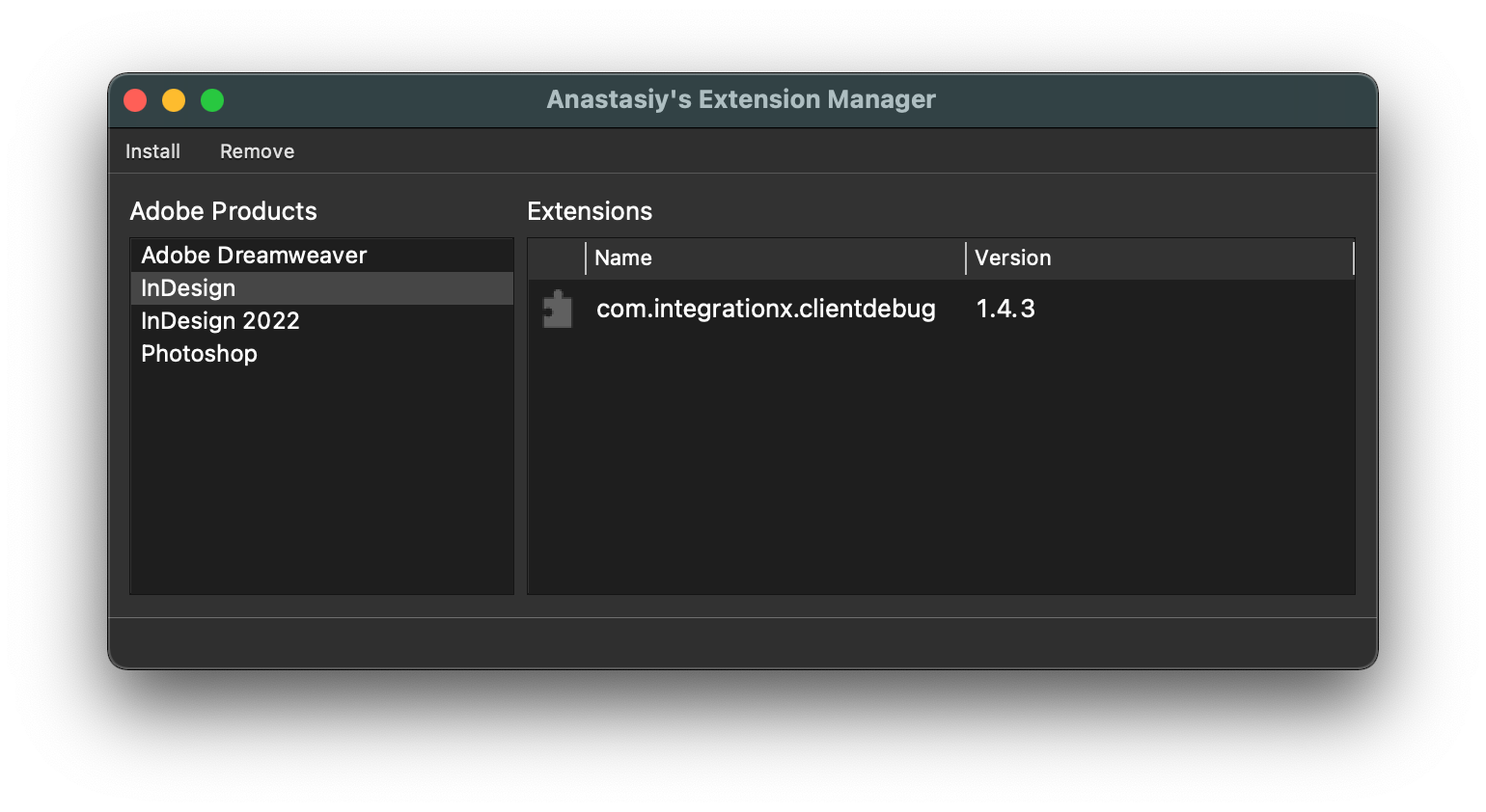...
ADPOINT | Version 7.11 after build 7.11.20211028.0101 |
InDesign | CC2016, 2017, 2018, 2019, 2020, 2021 and 2022 |
ADPOINT Plugin for InDesign | Version 1.56.7 1 (version history) |
Browser | Chrome version 90 and newer |
...
Installing the ADPOINT plugin for InDesign
Download InDesign plugin for ADPOINT 7.11 HTML v1.56.81
Download the latest Extension Manager 2.
Quit any running instances of InDesign
Open Extension Manager 2 on your PC or Mac and select InDesign in the left column:
If there is already an extension called com.integrationx.xxx installed, then select it and click Remove from the menu. Otherwise proceed to point 6.
Click Install and select the plugin file which was downloaded in point 2 above, in to the Extensions field. This will install the plugin. You may get prompted to enter your local password to accept installation.
Quit Extension Manager 2
Open InDesign
...
Save and Export | Use this to save and export a PDF using default joboptions. A PDF is uploaded to ADPOINT where it appears as a production file. The InDesign document is closed and uploaded to ADPOINT including linked files. |
Save and export custom | Use this to save and export a PDF with custom joboptions. You can enter the custom joboptions in the Export Adobe PDF window. When clicking “Export” a PDF with the custom joboptions is uploaded to ADPOINT where it appears as a production file. The InDesign document is closed and uploaded to ADPOINT including linked files. |
Open view only | This option is invoked from the ADPOINT user interface and enables the document to be shown in InDesign in view-only mode. This means that the document cannot be saved back, nor is it locked for other users. This feature is useful for copying content from an InDesign document when changes are not needed. View only mode is indicated by a blue View only badge in the plugin panel. |
Save only | The InDesign document and linked files is uploaded to ADPOINT without a PDF being generated. |
Save and close | The InDesign document and linked files is uploaded to ADPOINT without a PDF being generated. The InDesign document is closed. |
Order | Opens a list of assets attached to the currently opened order. Clicking the refresh symbol the list of assets is renewed and any assets added since the InDesign document was opened will be added to the list. |
Search box | Start typing to search the list of assets. |
Log | The Log window is used to display the processes performed by the plugin. The content may be required for debugging purposes. |
Trash can | Clears the text in the log window. |
...
Version | Date added (ddmmyy) | Changes |
|---|---|---|
1.6.1 | 22.11.2021 | Support for view only mode. Various bug fixes. |
1.5.8 | 04.11.2021 | Renamed “Lineitem” tab to “Order”. Added a search bar in the list of assets. Updated the asset list with clearer indication of selected asset(s) and changed spacing between assets. Removed the animated spinner - instead there is now a progress bar at the bottom of the panel during check-in, check-out, lock and unlock. Added standard icons corresponding to the icons in ADPOINTs Production panel for file types without preview (Word, Excel, Powerpoint and TXT). Fixed a bug that caused a non-valid “Matspec ID not found” error message to show in the panel. |
1.5.7 | 29.10.2021 | Added Lineitem tab with a list of attached assets |
1.5.3 | 17.09.2021 | Bug fixes related to Save and Close. Joboptions are no longer checked in as assets. |
1.5.2 | 25.08.2021 | Fixed a bug related to InDesign conversion in relation to version. |
1.5.1 | 17.08.2021 | Bug fix |
1.5.0 | 13.08.2021 | Fixed an issue related to status changes. |
1.4.9 | 11.08.2021 | Added support for multiple joboptions. |
1.4.7 | 07.07.2021 | Fixed an issue related to export on windows. Now supports opens without overwriting. |
1.4.6 | 02.07.2021 | Fixed an issue related to export on windows. |
1.4.5 | Stability issues |
...