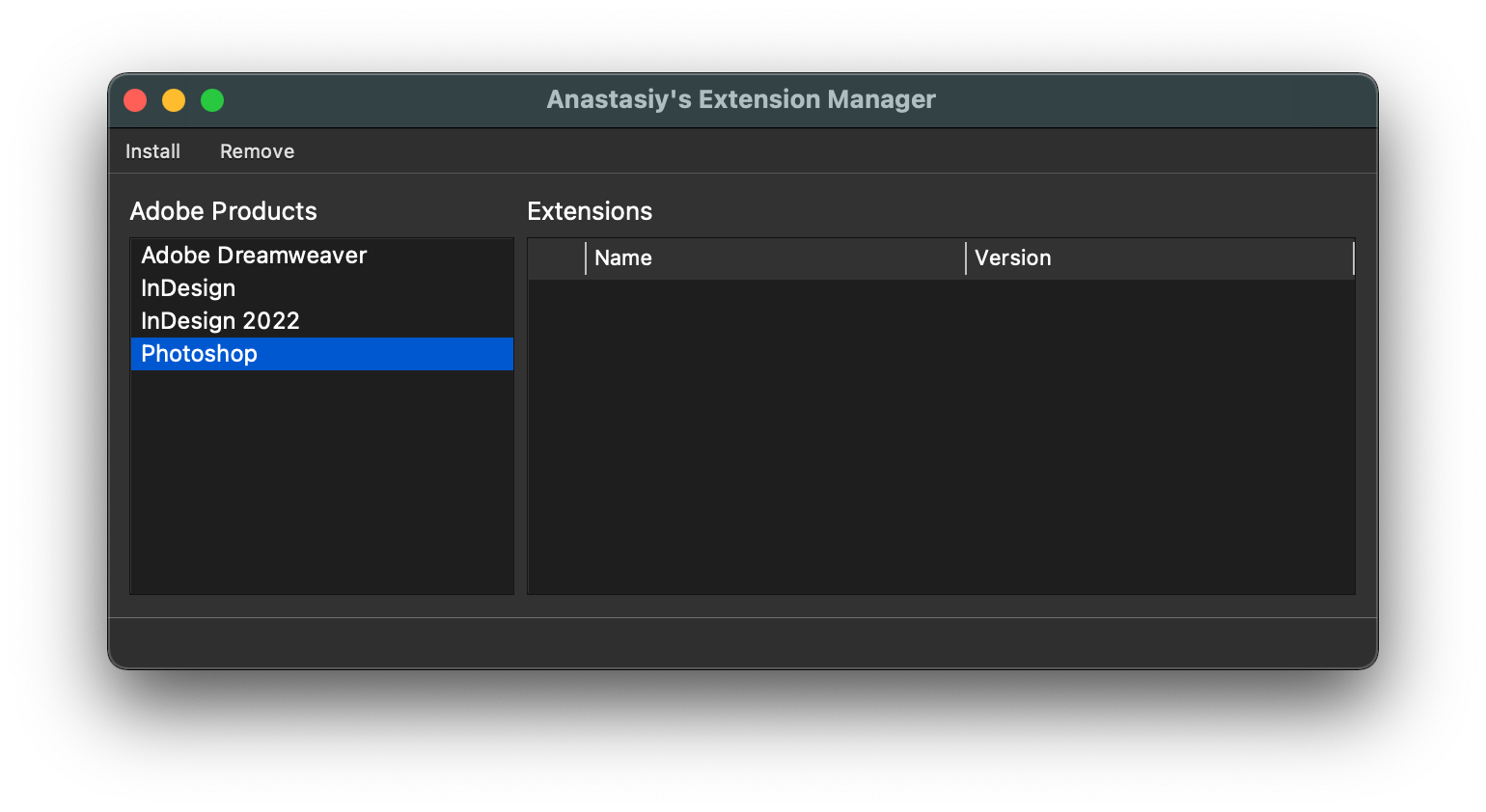...
Installation instructions
Download Plugin for Photoshop CC2015 or newer
Download the latest Extension Manager 2.
In the Extension Manager 2, select “Photoshop” in the left column.
Click Install and select the Plugin downloaded in step 1.
When the plugin is installed, it will appear in the Extensions frame.Exit the Extension Manager 2 and Restart Photoshop.